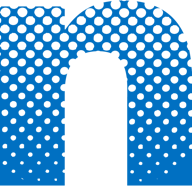Remote Team Operations: 4 Lessons from 20 Years at Netcentric Campaigns.
Was your team recently sent home and told to telecommute for the next few months? Are you looking for the best ways to work together online? Are you rarely going to meet your coworkers in person? Netcentric Campaigns has been working with remote teams for 20 years and in the last few years, we have become “all in” as a remote team. This post is focused on managing and setting up the dynamics that support remote teams, not on personal advice about being a remote worker.
The surge of global remote employment will revolutionize the methods and practices of work and productivity. Even before Covid-19, a special analysis done by FlexJobs and Global Workplace Analytics found that there has been a major upward trend in the number of people working remotely in the U.S. In the span of one year, from 2016 to 2017, remote work grew 7.9%. Over the last five years, it grew 44% and over the previous 10 years, it grew 91%. Between 2005 to 2017, there was a 159% increase in remote work. In 2015, 3.9 million U.S. workers were working remotely. Again, before CoVid-19 that number is at 4.7 million, or 3.4% of the population.
For the individual employee, working at home can be as simple as finding a productive space in your home and moving your laptop there. The complexity and challenges of remote work come when you have to build and maintain team dynamics with people in various locations all working to achieve your company’s goals. Today, our office is used for occasional meetings, but its main purpose is being the hub for deadwood mail and old papers. We started in 2000, with a Director of Technology in Seattle supporting a team of five in a Washington, DC office. Over the years, we have included team members from Ithaca, Toronto, Los Angeles, and Kathmandu. We work with partners all over the world, from remote parts of Ghana to rural Ohio. Due to the widespread locations of our stuff, finding methods to coordinate with the team has been trial and error. (I am reminded of the always-on office live webcams which tended to show the adventures of more plastic toys than team members.)
Our organization is fortunate enough to have worked with amazing people over the years. As a nonprofit dedicated to the work we do, we have an effective interview process, so we can assume that challenges with teams arise from difficulties with the management, tools or processes, not the employees. A good principle is to always give your remote team members the benefit of doubt. Our work is done as a remote team with a mix of staff, rock-solid advisors, vendors, project managers, ad-hoc team members, and volunteers. Meetings among the team are usually done in pairs or small groups (3s and 4s) while work and online meetings with partners and projects range between 20-50 people.
Given all of the people stepping into remote work, we hope sharing these experiences and lessons learned will be useful to our allies and partners. When possible we will also be providing links or tools that have benefited us.
Lesson 1. Be human.
Humor, empathy, gossip, and chit-chat serve as important socializing and syncing functions among any group of people. In the early days of working remotely, we tended to “get to business” very quickly in online meetings. Online meetings felt more formal, official and more tightly scheduled. The structure still holds for meetings with clients, but among the team or regular partners, we strive to promote a more lenient atmosphere where each individual personality can shine.
At Netcentric Campaigns we learned that longer-term success as an online team means creating ease and good conversation flow in online discussions. Being comfortable comes with open and easy discussions. This practice lays the groundwork for the inevitable hard/difficult/tense discussions that come with any work. Being a remote team requires a level of technical comfort that makes the screens fade away. We practice being human in discussions through a screen.
Implementation Tips.
- Give meetings 10-15 minutes at the start and at the end for a bit of chatter.
- Be empathetic. Work hard to understand the challenges and issues the way others see it.
- Focus on reading pauses and body language less critically and work harder to see how you can pick up nonverbals on video discussions.
- Give people the ability to hone in on the full range of conversations online, and just be yourself.
Lesson 2. Advance “Why” and “How” just as often as “What” is done.
Simon Sinek’s excellent talk about the “Why” of the company is not just about customers but your employees and partners as well.
In the best of circumstances, workers usually want to focus on their concrete work and less on the organization itself or the broader network. The way online teams fail is when remote work feels a bit like an endless checklist issued by strangers. As a remote team, there is less chatter in the office to overhear the struggles and success of projects so rituals need to make that much more explicit and part of the routine.
Work culture is the reflection of shared values and common practices within a work community. As Simon suggests, it is not just what you do but why and how you do your work. Be very intentional in setting and reinforcing the culture of the remote team.
We prioritize the need to communicate our values, process, and methods of doing our work so that everyone on the team has a good sense of their personal contributions to our community. (See how we do it at Netcentric Campaigns)
Implementation Tips:
- Think about and communicate the “why” of your work (watch Simon’s Ted Talk)
- Communicate and discuss your values. How do you expect to see them as a team member or coworker?
- Encourage a bit of bragging at a set time (the anti-humility hour) to let other team workers hear a bit about your victories. Encourage emoji applause!
- Provide program updates to people on the remote team even if they are working on separate projects or contracts so they have a better sense of the big picture.
Lesson 3. You are working across a network. Network strategies work.
In every network we work on, including our own, we approach the idea of building capacity in the same way. We offer the Seven Elements of Network Building as a tool to guide the work of a Remote Team. It is important to build the core components needed for a strong and high capacity network.
Build Social Ties
Remind people to actually talk to each other about their lives outside work. Pause more and listen, celebrate every bit of progress, show appreciation for each other, and honor the progress being made. Even going so far as to schedule company-wide virtual happy hours once a month or doing “life-catch up”/ icebreaker chats can really facilitate a good foundation for a positive, welcoming company culture.
You almost have to over-communicate and put in extra effort to learn about your co-workers in a remote setting because you lose so much of the in-person relationship building that you would have in a face-to-face setting.
Implementation Tips:
- Start meetings with random questions like interviews from Inside the Actors Studio.
- What is your favorite word?
- What is your least favorite word?
- What fires you up?
- What repels you?
- What sound or noise do you love?
- What sound or noise do you hate?
- What is your favorite curse word?
- What profession other than your own would you like to attempt?
- What profession would you not like to do?
- If heaven exists, what would you like to hear God say when you arrive at the pearly gates?
- Start meetings with a few minutes built in for each participant to check in.
- Create shared music lists, books or youtubes of the month that encourage collaborators to get a sense of the tastes and perspectives of others. (our old spotify list)
Constantly Invest in Communicating the Vision of the Work
Make sure new people are always reminded of the big goal and the vision of the work. In remote teams people often work autonomously without access to others, everyone has their own compass and map that is why it is critical that the goal is clear and obvious.
Implementation Tips:
- Provide a Branding Orientation for team members. (request access to ours).
- Create opportunities to talk a bit about the big picture. Celebrate progress in ways that talk about the history and current goals.
- Vilify the common enemies and challenges that are in your collective vision.
- Have your own “ Throwback Thursdays” on internal chat channels once a month to reflect on your history to new people and reflect on the progress from the past, along the course the current team is working on.
Open Multiple Communications Channels
Zoom, email, phone calls, and Slack are your best friends. A single channel is not enough. Make sure everyone can find ways to communicate 1-1, 1 to the entire group, and have all hands on deck discussions. It is also important to communicate preferences on the ways to use the communications channels and set expectations.
Zoom or Whereby are a great platforms for video chatting for online meetings. Try as much as possible to plan team video calls, it is so important for remote work. If the whole team is not available at the same time, it is important to have one-on-one check-in conversations with the absent team member to keep them up to date. Conducting individual meetings with each of your colleagues is proven to make relations stronger and create a sense of community among the entire team. This method of communication is far more effective and holistic than shooting long emails back and forth, which could potentially go to spam, be misinterpreted, or realistically only be half read.
Even though video calls are the best form of communication for remote teams, problems still arise with this method. For instance, when you can only see your co-worker or boss from the neck up, it is easy to wrongfully interpret certain body language such as a glance or motion away from the camera while you are discussing serious matters. Give them the benefit of the doubt. Maybe they were truly listening, but since they are at home, possibly their dog started scratching the door to go outside. Or maybe their sound has turned off or they’re in another time zone and their internet is slow, so they are dealing with technical malfunctions. Establishing a community of trust and cooperation helps to mitigate stress surrounding technical malfunctions and outside distractions.
Another great tool for virtual teams is Slack. Slack is essentially an “instant messaging” system, similar to google chat, where your team can meet to discuss important updates. Slack supports direct messages as well as group ones, and it is a good vehicle of communication because it is more professional than say, a “group text”, yet more endearing than an email thread where there is always that coworker who hits <reply all> when their message was only supposed to be sent to the sender. In short, Slack is a more exciting and efficient way to keep your co-workers up to date.
Implementation Tips:
- Set up a “Join the Team” email with instructions on how to join SLACK and the channels for your team.
- Zoom and use a scheduling tool to easily set up times and create the links for conversations.
- Create your own “communications expectations” document.
- Set up a team preferences report and survey (sample)
Create a Common Language
While establishing communication lines are important, it is not enough. Without a focus on common language and a common vision, starting communications can just lead to more arguments and confusion. Consistency, building trust, common language, and reinforcing the common vision of the team unleashes the network power and network capacity. When working as a remote team, establish clear expectations and language that everyone can follow.
Implementation Tips:
- Invest the time to communicate the details and assumptions. Instead of, “I need this done as soon as possible,” write, “I need this sent out by 5pm today.” Instead of “Put a bit more detail into this report,” write, “Please add examples and figures in the sections I’ve indicated with a yellow highlighter.”
- Sticking to routines and scheduling call times no matter where the team member is located around the world, are key to maintaining structure within a remote workforce.
- It is very easy for people to get distracted in their own homes, so encourage your team to establish a “work spot” in their homes, as this creates a clear label in their heads that when they are sitting in that spot, work must get done.
- Also, set an agenda for the follow-up meeting, during the current meeting. This facilitates a smooth meeting when you already have a checklist to work off of, and goals to meet.
Provide Shared Resources
The people you work with, such as partners, fellows and volunteers, may have varying access to technology, training, and support. If the team were centralized and worked for a single office, they might have an HR department to provide an even playing field. In a distributed and remote team, sharing resources needs to be a strategy. Resources include tips about what works, what is cost effective, guidance, management support, technology, contract support, funds, fundraising, or other expertise. Money, tools, attention, content, access to networks of people, even office space or equipment can all be parts of shared resources pooled in the network and available for projects. Be transparent about what resources are available, adding more resources and the conditions for the use of resources. The resources in the network should be made available for the people working across the network toward the goals of the network.
Implementation Tips:
- Create a resources page and dashboard of links for people to use. (ours https://netcentriccampaigns.org/resources/ Ryan Clover’s excellent page (https://buildwithmaple.com/maple-toolbox/)
- Create hubs and checklists for people to easily access the resources, content, and assets available.
- Set up systems that support team collaboration on efforts (Netcentric Campaigns uses Helpscout)
Get the Right Actors Engaged
The key to a highly functional network is to ensure that all the key roles and responsibilities are being served. We have learned to think about the roles at the network principals, drivers, weavers-debriefers, operations team, and supporters. (learn more about each here). A team that does not focus on each of these areas is in trouble.
Implementation Tips:
- Confirm that all the roles and responsibilities are covered.
-
- Who is driving the action? Who is the director?
- Who is determining that everything works smoothly? Who is the crew?
- Who is supporting others? Who are the actors and extras taking direction?
- Who is checking in on each participant? And building the team cohesion and saying thanks?
- Who is organizing and establishing that there is participation in each role? Who is the team producer?
Feedback
The key to consistent improvement is feedback and sensing what is working and where the struggles are. Gathering feedback is always tricky but essential. People tend to be afraid of speaking up in groups, especially when it comes to in-person meetings. Remote team members often find it is easier to make substantial contributions or suggestions in online group discussions since there is no one else physically in the room to judge. The screens separate participants from the stress of the situation and create a sense of protection.
Implementation Tips:
- Take advantage of the ease of conversation and the idea-stimulating atmosphere that video calls allow. Speak up about that idea you’ve been afraid to bring up, or a concern you have, pertaining to a client. Chances are you will get the ball rolling and other people will start to contribute their two cents.
- Record team and individual feedback. Whether in a video chat or in quarterly online surveys, use tools to build practices that get at what is working smoothly and what needs improving. Give the team the opportunity to offer their honest thoughts and concerns
- Create dashboards that track activity, history, progress, and patterns.
- Seek Direct Feedback with a Survey (ours)
- Seek Feedback. Ask lots of questions during check-ins. What is on your mind? What is the most useful? Where are you stuck?
Lesson 4. Management Skills Still Matter. Everyone is a Manager.
While the dynamics of creating conversations, getting people comfortable and building the capacity of a network demands changes discussed above, we have also learned that management and working as a leader in a network also still require the sharp skills of good management.
Teach everyone some management skills. Management is the way in which we finish work through others. We instruct others and build a cohesive team. Distributing the leadership and empowering others requires clarity in basic management skills for everyone on the team.
The first key is getting the right team in place for the challenge at hand, then figuring out how to get them to collaborate well even without a physical office to report to.
Conclusion
The new paradigm for remote employment is a great opportunity to help leverage far-flung talent, respond to changes in public health and security, and to provide everyone with more ways to stay effective no matter where they work.
Hopefully, sharing Netcentric Campaigns lessons about network building, being authentic and personal, and providing some tips we have learned around maintaining team dynamics and building strength and performance can help other teams meet the challenges at hand.
Please contact us if you have any suggestions or requests related to this post. For more on Networks and How they Work Join our Next Orientation Training.
Other Great Resources
- April 28 2020 – Free Nonprofit Digital Strategy Virtual Summit, an online summit for nonprofits to learn and share the latest cutting-edge tools and digital strategies for online campaigns across advocacy, organizing, and fundraising.
- Great Quick Tips for EEKIMs Online Coffee Break as described by Kate Wing
- EXCELLENT – Training for Change Online Facilitation Tools
- AspirationTech – Engagement Across Online Channels Review
- Blueprints for Change on Remote Teams
- Beth Kanter on Remote Meeting Facilitation
- Covid-19 Nonprofit & Philanthropy Resources (google doc)
- How to work Remotely Successfully
- 350.org Online Facilitation Tools
- So you want to have an online Meeting (TIPS PDF)
- Quick, work remote! A guide on how to set up your remote working strategy
Updated:
- 3/20/2020 – Added Whereby (as Zoom competitor), Free Conference in April, and Mutual Aid Agreements
- 3/18/2020- Added more resources.